info.plist 설정을 변경한다.
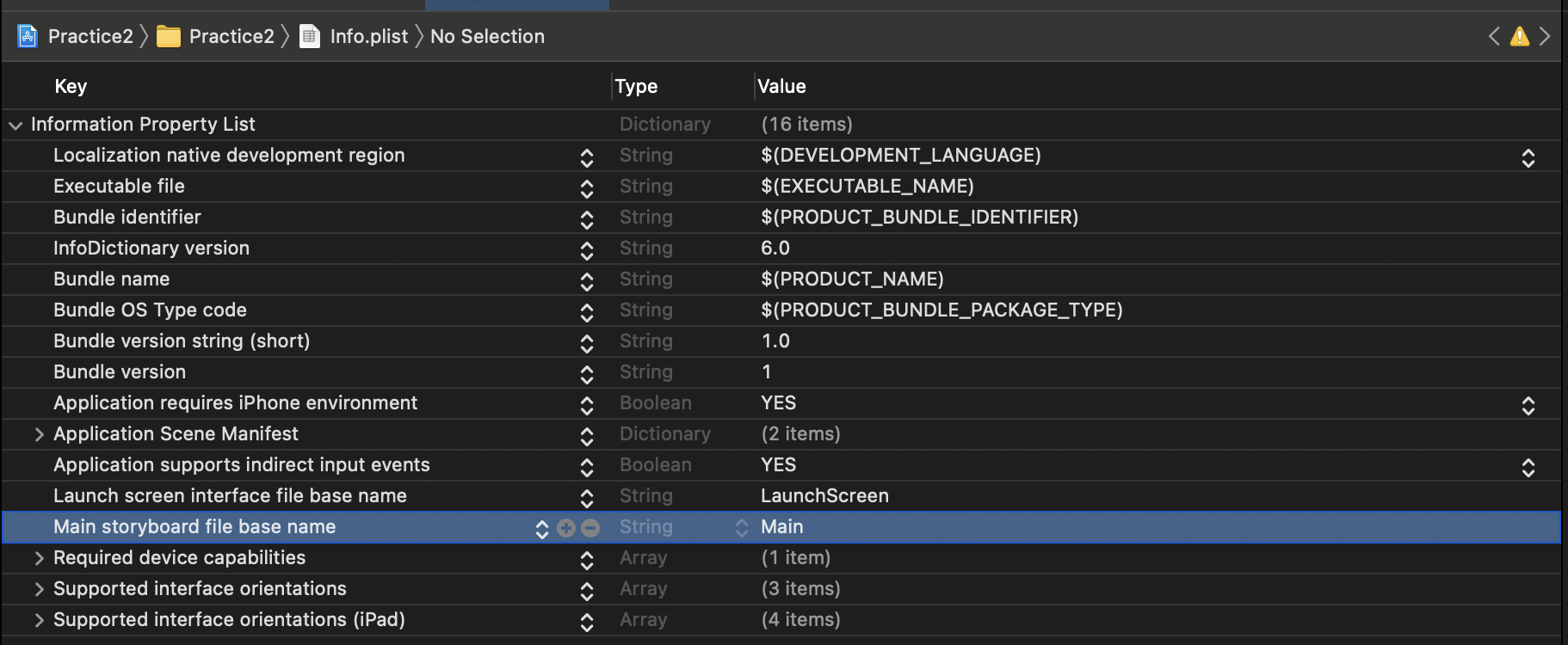
Main stotyboard file base name : Main 삭제
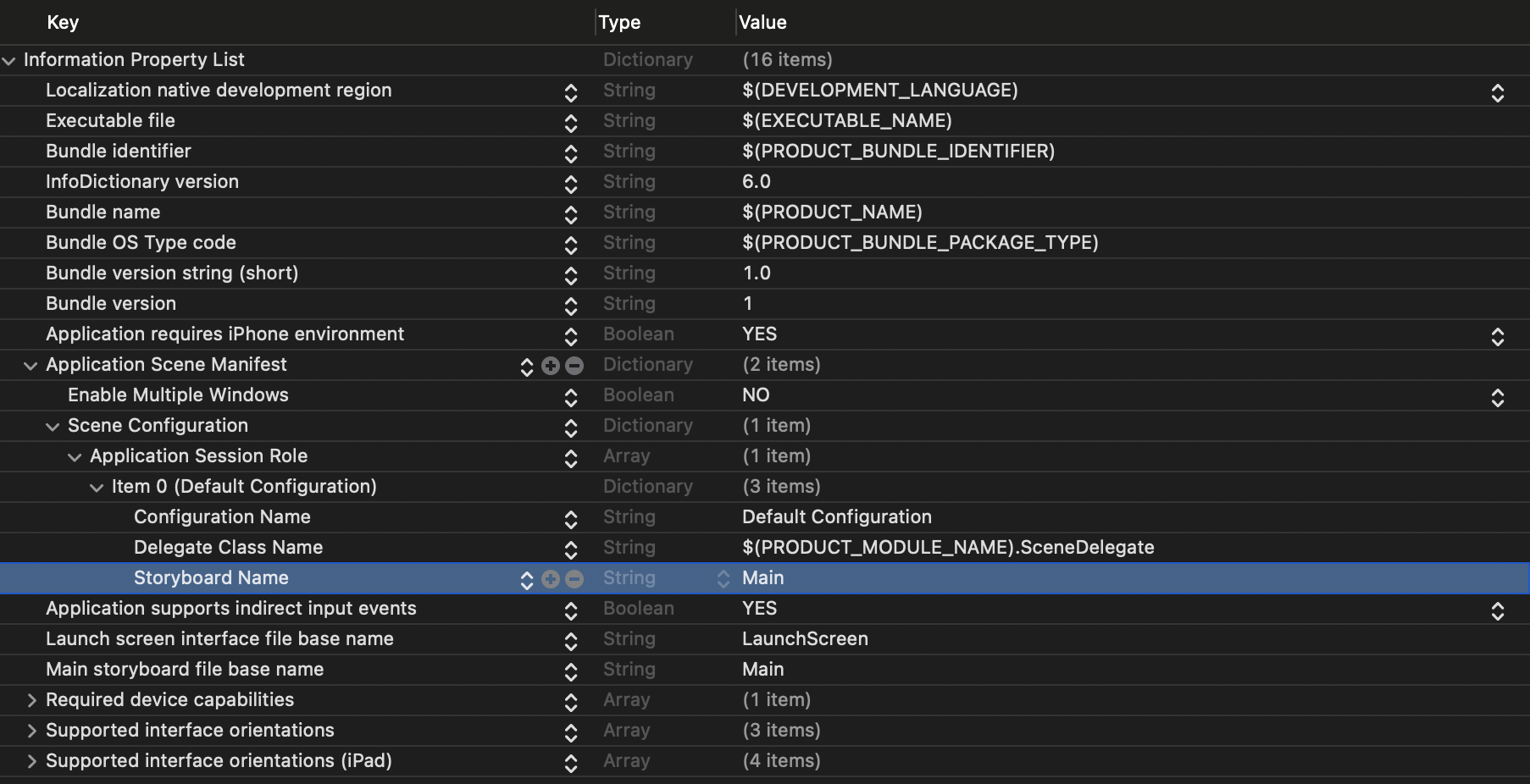
Application Scene Manifest > Scene Configuration > Application Session Role > Item 0 > Storyboard Name : Main 삭제
SceneDelegate.swfit 수정

func scene(_ scene: UIScene, willConnectTo session: UISceneSession, options connectionOptions: UIScene.ConnectionOptions) {
guard let windonScene = (scene as? UIWindowScene) else {return}
window = UIWindow(windowScene: windonScene) // or window?.windowScene = windonScene
let rootVC = ViewController()
let navVC = UINavigationController(rootViewController: rootVC)
self.window?.rootViewController = navVC
window?.makeKeyAndVisible()
}
이 상태로 시뮬레이터를 돌리면 검은화면밖에 나오지 않기 때문에,
ViewController에 background설정을 해주고 확인을 하면 됩니다.

'IT > IOS' 카테고리의 다른 글
| [iOS] 뷰의 레이아웃 사이클 - 정리 중.. (0) | 2021.10.27 |
|---|---|
| [iOS] UITextField 입력 텍스트 감지 (0) | 2021.09.19 |
| [iOS] tapGesture 예제를 코드로 다뤄보기 (0) | 2021.08.26 |
| [iOS 오류] Unable to activate constraint with anchors (0) | 2021.08.22 |
| [iOS] Constraint설정 isActive vs addConstraints vs NSLayoutConstraint (0) | 2021.08.22 |
![[ios] NavigationController programmatically 코드구현](https://img1.daumcdn.net/thumb/R750x0/?scode=mtistory2&fname=https%3A%2F%2Fblog.kakaocdn.net%2Fdna%2FbIgPGn%2FbtrdDxFJceM%2FAAAAAAAAAAAAAAAAAAAAAE9WxMfNuFQqLlByWUaWm7eRWrd0bK9z1aoNl1MoyyX6%2Fimg.png%3Fcredential%3DyqXZFxpELC7KVnFOS48ylbz2pIh7yKj8%26expires%3D1772290799%26allow_ip%3D%26allow_referer%3D%26signature%3DqVn5b8yvDPLbcbcCUmYlo%252F4z5rY%253D)